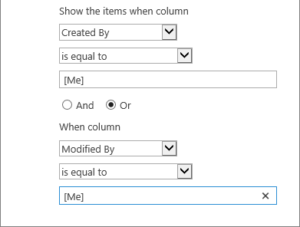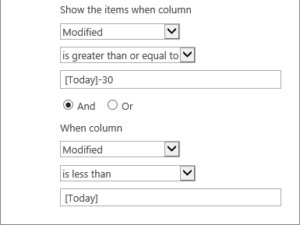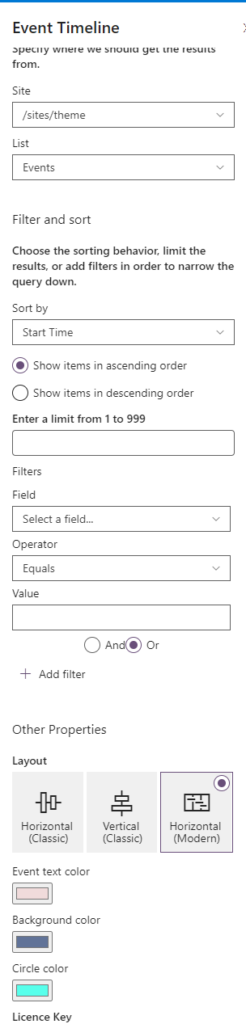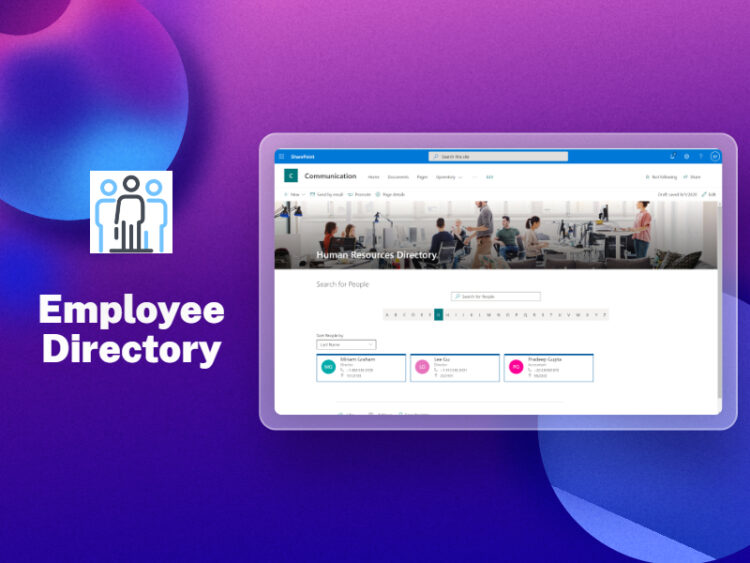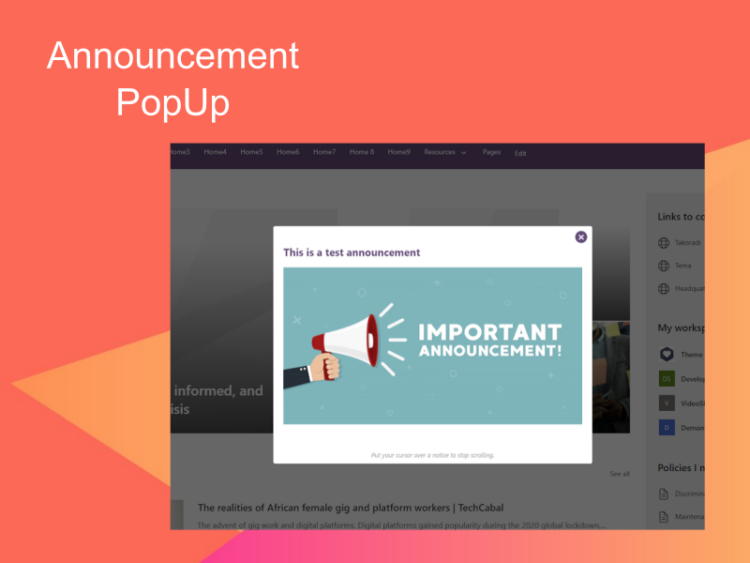The Timeline Web Part is a valuable addition to any SharePoint site that utilizes event lists. With this web part, you can easily turn events from a specific list into customized timeline. You can also show only the events that are most relevant to your audience. For example, you can filter the events by date, category, or any other criteria that is important to your users.
In addition to the ability to filter events, the Timeline Web Part also allows you to customize the display of the events. You can choose which fields from the event list to show, as well as the order in which they are displayed. This can help you highlight the most important information about each event, such as the date, time, location, and description.
Another useful feature of the Timeline Web Part is the ability to place multiple instances on a single page. This allows you to display different views of the same event list, or to show events from multiple lists.
Overall, the Timeline Web Part is a powerful tool for displaying events on your SharePoint site. Whether you’re using it to show events from a single list, or to present a variety of events from multiple lists, the Timeline Web Part can help you organize and present your events in a clear and concise manner.
It supports the following languages:
- English
- French