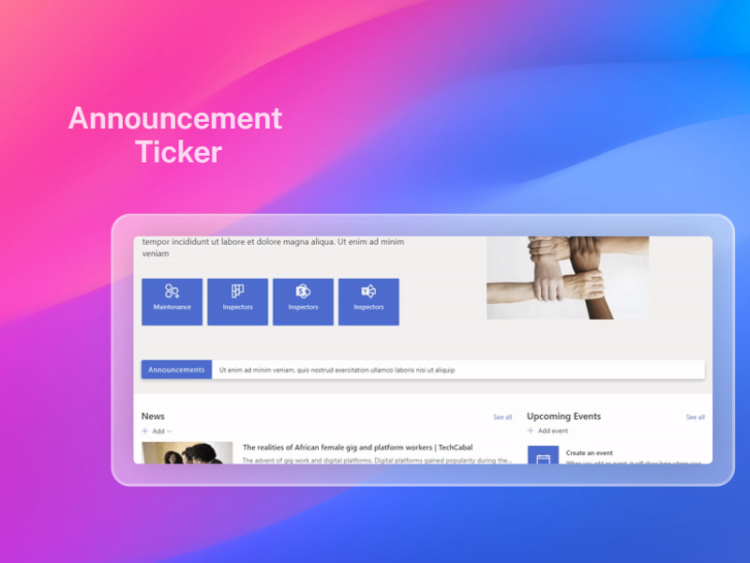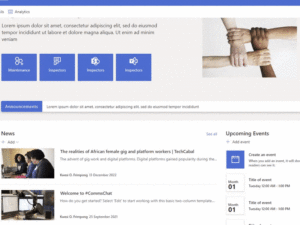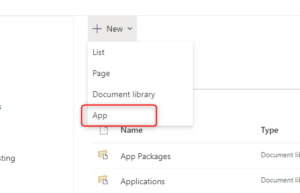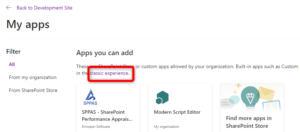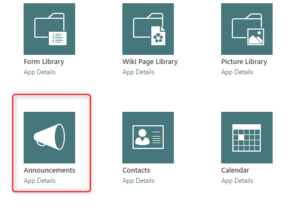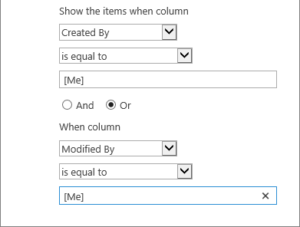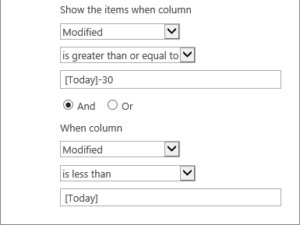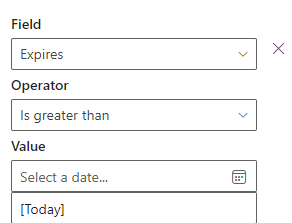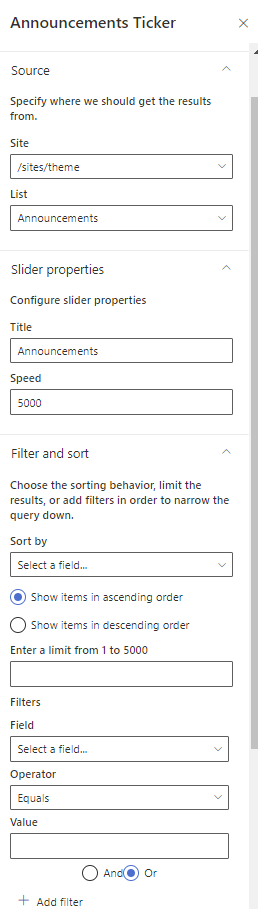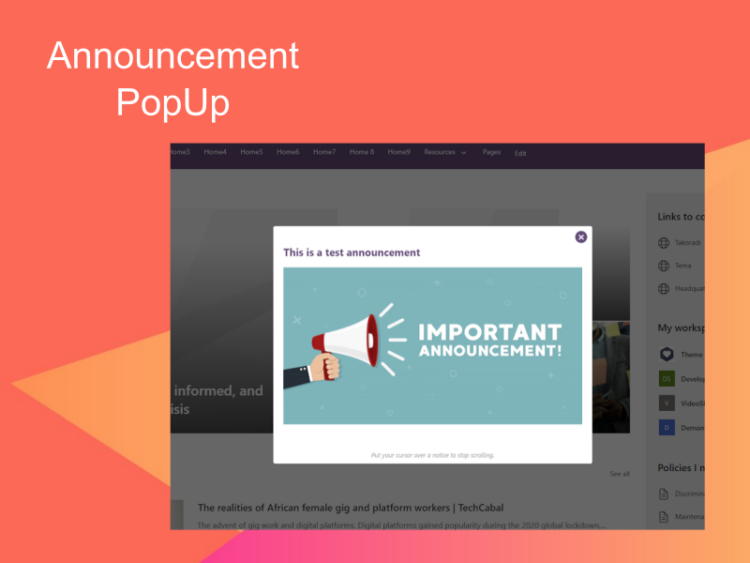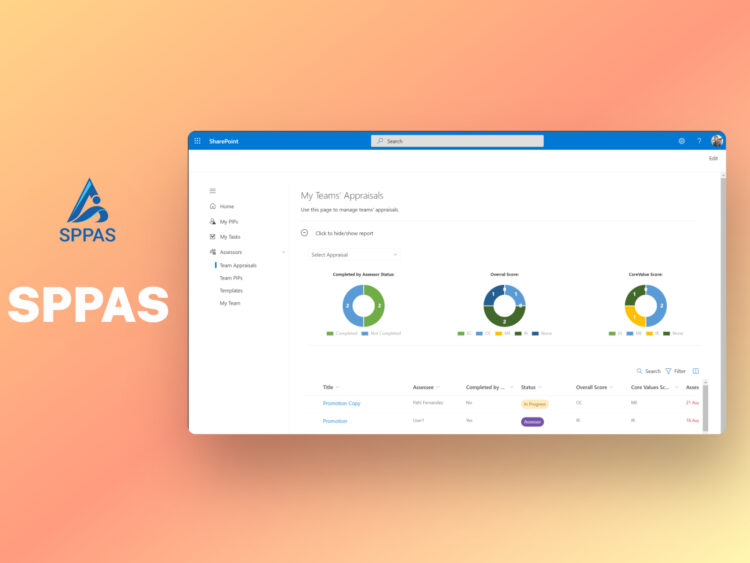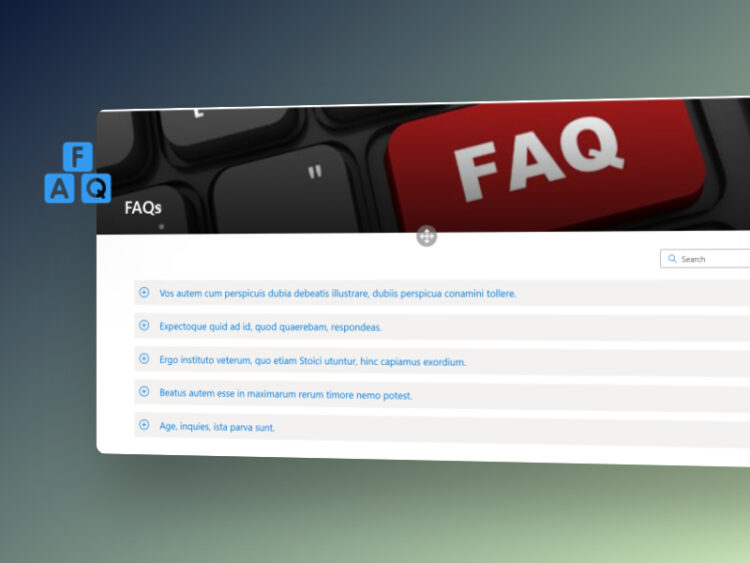Keep your team informed and up-to-date with the SharePoint Announcement Ticker app. This webpart allows you to use any SharePoint announcement list to generate a dynamic announcement ticker that displays announcements in the form of scrolling text running from bottom to left across your team’s homepage, ensuring that your team stays informed on important updates and news.
One of the standout features of the SharePoint Announcement Banner app is its ability to filter items in your announcement list to show only relevant and important information. This helps your team focus on what truly matters, rather than being inundated with unnecessary updates.
The SharePoint Announcement Ticker webpart also promotes better communication and collaboration within your organization by providing a central location for all important announcement and updates. This allows your team to stay on top of what’s happening and stay engaged with the company.
How to create a SharePoint Announcement List to use for Announcement Ticker
- For communication sites, you need to enable Team collaboration features (also shown in video below)