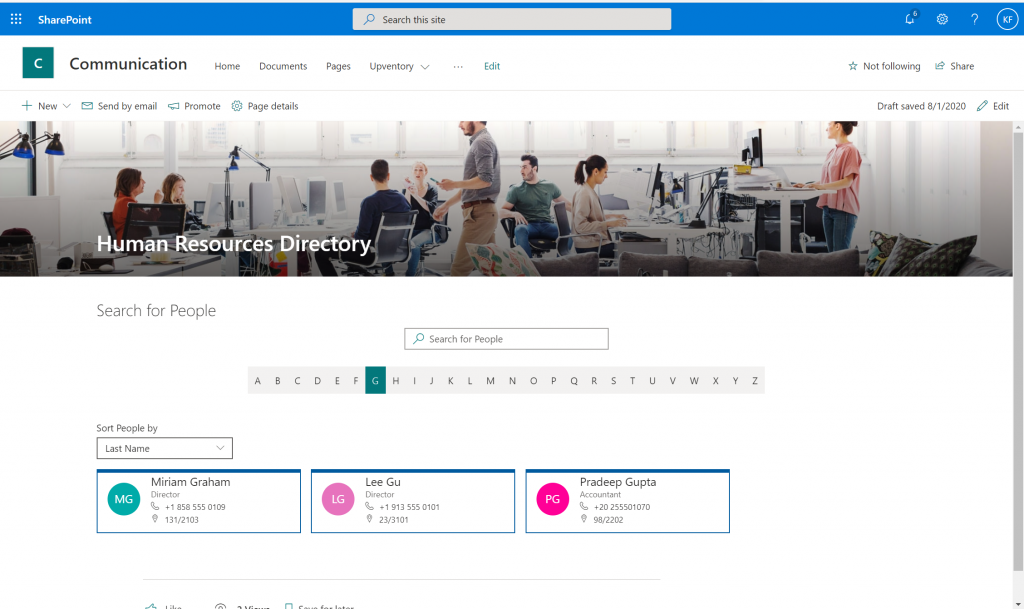This article showcases the features of 5 modern web parts that support business scenarios, works on SharePoint Online, SharePoint 2016/2019 and help design amazing SharePoint pages for employees to perform their best. Plus, get a sneak peek at upcoming features.
The web parts covered are Celebrations, Lists, Script Editor, Quick Links, Image Gallery, Title, and Divider.
1. WordPress Posts
Show posts from any WordPress sites in a variety of layouts on SharePoint pages. With WordPress Posts, you can keep your intranet fresh and up-to-date with the latest content from any WordPress site. You can filter posts and choose from any categories.
- Quick and easy way to display posts from any WordPress site on SharePoint pages
- Customizable layouts, so you can match your intranet design
- Filter posts by category, so you can show only the most relevant content to your audience
- Easy to use and highly affordable.
2. Event Timeline
The Timeline Web Part is a valuable addition to any SharePoint site that utilizes event lists. With this web part, you can easily turn events from a specific list into customized timeline. You can also show only the events that are most relevant to your audience.

- Filter events to show only relevant events.
- Customize the display of the events. You can customize the colors and design.
- Choose which fields from the event list to show.
- Select the order in which they are displayed.
3. List to FAQs
The FAQs Web Part for SharePoint is a powerful webpart accordion that allows you to easily create and manage a list of frequently asked questions using any SharePoint list.
With this web part, you can easily create and manage a list of FAQs using any SharePoint list.
- Create and manage a list of frequently asked questions using any SharePoint list
- Display questions and answers in a clear and organized manner
- It includes a search feature to easily find answers
- The FAQs can be sorted and filtered to show specific information
- The web part can be added to Teams as tabs
4. Announcement Ticker
Keep your team informed and up-to-date with the SharePoint Announcement Ticker app. This webpart allows you to use any SharePoint announcement list to generate a dynamic announcement ticker that displays announcements in the form of scrolling text running from bottom to left across your team’s homepage, ensuring that your team stays informed on important updates and news.
5. Employee Directory
We know finding co-worker at the workplace is a common and important task in most organisation. The Employees Directory Web Part enables every employee in an organisation to connect with each other.